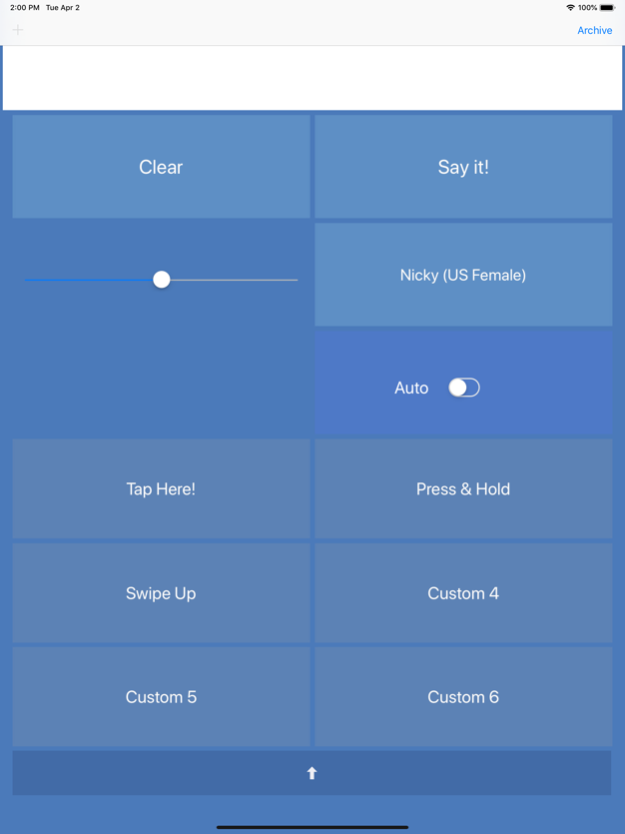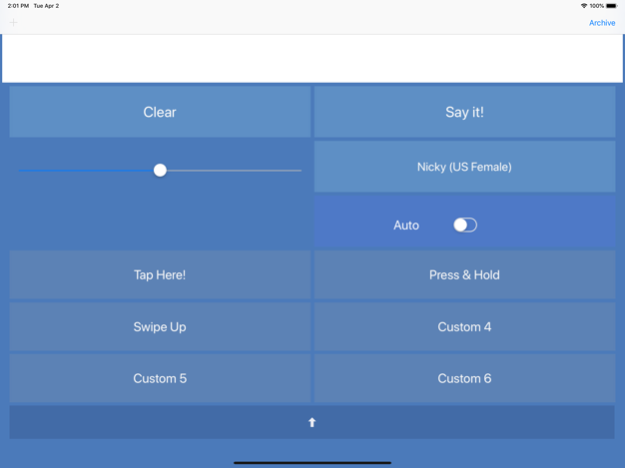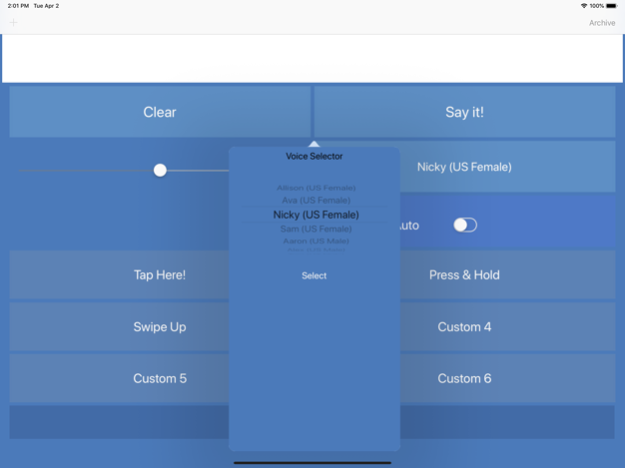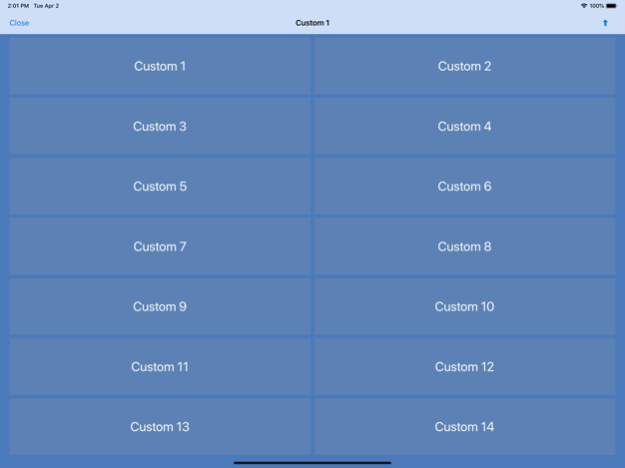Talk For Me - Text to Speech 1.14
Paid Version
Publisher Description
Communication Made Simple
Great for phone calls and FaceTime and with iOS 17 it now supports Personal Voice.
Talk For Me - Text to Speech will help you to communicate with ease. Type in the main text area or tap one of the six main custom buttons and your iPhone or iPad will talk for you. Need to make a phone call or a FaceTime audio or video call? Automagically the spoken text will be heard on the other caller's phone or iPad when on a call. Want to set up more custom phrases? Swipe up for more pages with custom editable buttons. Need even more? Save phrases in an archive database. This is great for saving partial sentences or for temporary text in preparation for a phone call or meeting. A quick swipe left, select a sentence from your archive, and it will appear in the main window ready for you to complete or use. Can you type fast or need to spell a word? Turn on the Auto Speech Function to have every word or letter spoken as you enter it. Together with keyboard shortcuts, predictive text and your custom phrases, this app will allow you to communicate with ease.
• Support for English (US, AU, UK), Chinese (CN, HK, TW), Dutch (BE, NL), French, German, Hindi, Italian, Japanese, Korean, Portuguese (BR, PT) & Spanish (MX, ES).
• NEW Create a Personal Voice with iOS 17 and use the voice in the app.
• NEW Send Speech to an Active Call on the iPhone and use for FaceTime calls on iPhone & iPad (Yes, use for phone calls!)
• NEW Visual Representation Showing the Text as it is Spoken. The text is highlighted as it is spoken which is useful when on a phone call and for people who are deaf or have hearing loss.
• No active internet connection needed.
• Ad Free
• Multiple Voices, including the Alex voice
• Enhanced Quality Voices***.
• Support for Dynamic Type****
• Siri Shortcuts Support
• Auto Speech Function (Optional) - Every word is spoken as you enter it.
• Semi-Auto Speech Function - Use the keyboard return key to speak the text you typed.
• Punctuation Aware - Use Commas, Question Marks, Exclamation Points
• Undo Feature - Unintentional taps of the clear button are easily remedied.
• Slider to adjust the speech rate.
• Pause Button to stop speaking as needed.
• Quick Access Customizable Buttons (swipe up)
• Long press any custom button to set a descriptive title, custom phrase, and set the desired voice.
• Easily create a separate database of pre set phrases or sentence fragments that can be sent to the main window.
• Quick access to your archive. (swipe left)
• Portrait and Landscape Orientations
• Large buttons for easy use.
Please rate the app in the App Store. Go to MobileTouchTech.com for assistance and feature requests. Be careful to properly enter your email when using the Contact page as that will be my only way to reply. Or email me directly at darrin@MobileTouchTech.com.
Sep 19, 2023
Version 1.14
This update adds support for Personal Voice in iOS 17. Bug fixes and performance improvements.
About Talk For Me - Text to Speech
Talk For Me - Text to Speech is a paid app for iOS published in the System Maintenance list of apps, part of System Utilities.
The company that develops Talk For Me - Text to Speech is Darrin Altman. The latest version released by its developer is 1.14.
To install Talk For Me - Text to Speech on your iOS device, just click the green Continue To App button above to start the installation process. The app is listed on our website since 2023-09-19 and was downloaded 8 times. We have already checked if the download link is safe, however for your own protection we recommend that you scan the downloaded app with your antivirus. Your antivirus may detect the Talk For Me - Text to Speech as malware if the download link is broken.
How to install Talk For Me - Text to Speech on your iOS device:
- Click on the Continue To App button on our website. This will redirect you to the App Store.
- Once the Talk For Me - Text to Speech is shown in the iTunes listing of your iOS device, you can start its download and installation. Tap on the GET button to the right of the app to start downloading it.
- If you are not logged-in the iOS appstore app, you'll be prompted for your your Apple ID and/or password.
- After Talk For Me - Text to Speech is downloaded, you'll see an INSTALL button to the right. Tap on it to start the actual installation of the iOS app.
- Once installation is finished you can tap on the OPEN button to start it. Its icon will also be added to your device home screen.